Internet Services class 10 SEBA Computer Science Questions Answers
Internet Services class 10 SEBA Computer Science Questions Answers: Internet Services is the chapter 2 from class 10 HSLC (SEBA) Computer Science. Here you will get Internet Services class 10 SEBA Computer Science Questions Answers.
SEBA Class 10th Computer Science Chapter 2 Internet Services Answers
Objective Type Questions: Marks: 1
1. Fill in the blanks.
i. The ________ folder contains the details of incoming messages.
ii. Exploring information on the Web is called ________.
iii. An ________ is a much quicker means of correspondence than an ordinary post.
iv. An email address has two main parts: ________ and ________.
v. A ________ is a person who post entries in a blog.
vi. ________ are the conventional rules for correct behaviour on the Internet.
vii. A ________ is a program that is designed to search for information on the World Wide Web.
viii. Online textual talk is called ________.
ix. ________ protocol helps you to exchange files between computers on the Internet.
x. Buying and selling of products on the Internet is called ________.
Ans:
i. The inbox folder contains the details of incoming messages.
ii. Exploring information on the Web is called web surfing.
iii. An email is a much quicker means of correspondence than an ordinary post.
iv. An email address has two main parts: user login name and host name.
v. A blogger is a person who post entries in a blog.
vi. Netiquettes are the conventional rules for correct behaviour on the Internet.
vii. A search engine is a program that is designed to search for information on the World Wide Web.
viii. Online textual talk is called chatting.
ix. File Transfer protocol helps you to exchange files between computers on the Internet.
x. Buying and selling of products on the Internet is called e-commerce.
2. Write T for the True statement and F for the False one. Correct the false statement(s).
i. Information retrieval covers accessing and obtaining information from the World Wide Web
ii. E-mail is one of the most widely used applications on the Internet.
iii. You cannot attach a picture to an email messages.
iv. Through email, a messages takes an hour to reach any part of the world.
v. You need not to be at computer to receive an email.
vi. You cannot add emotions to your email messages.
vii. There is no disadvantages of e-commerce.
viii. E-commerce facility is available for only 12 hours a day.
ix. Cloud is a space on the Internet that can be used for storage of files and online sharing.
x. You can send the same messages to several people at the same time.
Ans: i. True ii. True iii. False iv. False v. True vi. False vii. False viii. False ix. True x. True
Computer Science Class 10 SEBA Chapter 1 Internet Services
1. Choose the correct option: Marks: 1
1. Some examples of search engine are
a. Google b. Yahoo
c. Khoj d. All of these
Ans: All of these
2. Which of the following can be attached to an email messages.
a. Text b. Pictures
c. Sound Files d. All of these
Ans: All of these
3. The option used to send a recieved message to someone else is
a. Reply b. Delete
c. Forward d. None of these
Ans: Forward
4. The technology that uses the Internet and central remote servers to maintain data and applications is
a. Cloud Computing b. Blogging
c. E-mail d. None of these
Ans: Cloud computing
5. Individual articles on a blog are called
a. Blogger b. Blog post
c. Blogging d. None of these
Ans: Blog post
6. Which of the following are types of e-banking ?
a. ATM b. Mobile Banking
c. Telephone Banking d. All of these
Ans: All of these
7. Which of the following are advantages of e - banking ?
a. It saves time b. Service is provided 24×7
c. It reduces paperwork d. All of these
Ans: All of these
Internet Services class 10 Questions Bank
1. Choose the correct option.
1. The program that lets you send, receive and manage your messages through WWW.
a. Web browser b. Web site
c. E-mail d. Home Page
Ans: E-mail
2. A folder that contains the details of incoming messages.
a. Sent b. Draft
c. Inbox d. Deleted
Ans: Inbox.
3. The option used to send the received message to someone else.
a. Reply b. Forward
c. Delete d. New
Ans: Forward.
4. The option used to create a new message.
a. Reply b. Forward
c. Delete d. New
Ans: New
5. Which one of the following is not a social networking Web site ?
a. Twitter b. Facebook
c. MySpace d. Hotmail
Ans: Hotmail.
6. This category of newsgroup covers the scientific topic.
a. Edu b. Sci
c. Talk d. Biz
Ans: Sci
7. Which one of the following is not a chat software ?
a. Windows Live Messenger b. Google Talk
c. Yahoo! Messenger d. Photoshop
Ans: Photoshop
8. A school’s Web site, which provides study material to students is an example of
a. E-governance b. E-business
c. E-learning d. E-mail
Ans: E-learning
9. An online operation of bank account is an example of
a. E-governance b. E-business
c. E-learning d. E-mail
Ans: E-governance
10. The Bcc option in e-mail message is used to
a. Add the address of the sender
b. Add the address of the recipient
c. Attach document to the message
d. Send the same message to several people at the same time without letting them know that others have also received the same message.
Ans: Send the same message to several people at the same time without letting them know that others have also received the same message.
2. Fill in the blanks.
i. Google is a good example of a ________ .
ii. Search engines broadly consist of three components: ________ , ________ and ________ .
iii. An ________ program enables you to send, receive and manage your message through the World Wide Web.
iv. ________ means to transfer files from the system you have called to the computer you are using.
v. ________ means to transfer files from your hard disk to the Computer System you have accessed by a modem.
vi. ________ provide a good way to exchange information with people of similar interests.
vii. ________ is a medium that allow a user to log in to a remote computer and function as if he/she are connected directly to that computer.
viii. ________ helps you to exchange files between computer on the internet.
ix. E-banking is also called ________ .
x. The buying and selling of product on the Internet is called ________ .
Ans:
i. Google is a good example of a Search Engine.
ii. Search engines broadly consist of three components: The Crawler, The Index and The Search Algorithm.
iii. An E-mail program enables you to send, receive and manage your message through the World Wide Web.
iv. Download means to transfer files from the system you have called to the computer you are using.
v. Upload means to transfer files from your hard disk to the Computer System you have accessed by a modem.
vi. News Group provide a good way to exchange information with people of similar interests.
vii. Telnet is a medium that allow a user to log in to a remote computer and function as if he/she are connected directly to that computer.
viii. FTP helps you to exchange files between computer on the internet.
ix. E-banking is also called online banking.
x. The buying and selling of product on the Internet is called e-commerce .
Internet Services Short Questions Answers
Short Type Questions Marks: 2
1. What do you mean by information retrieval ?
Ans: Accessing and obtaining information from the World Wide Web is known as information retrieval.
2. What is web surfing ?
Ans: Exploring information on the Web is called web surfing.
3. Mention the name of any two popular email programs ?
Ans: The two popular email programs are, rediffmail.com and gmail.com.
4. Mention the three types of files that can be attached to an email message ?
Ans: Types of file that can be attached to an email message are - word documents, photographs, presentation, sound file etc.
5. What is the advantage of e-sites ?
Ans: The advantages of e-sites are,
i) Its availability for 24×7
ii) It's provide e - learning, e - banking, e - shopping, e - reservation, e - groups etc.
6. Give examples of two e-learning sites ?
Ans: Examples of two e - learning sites are -
i) www.eshiksha.com
ii) www.enchanted learning.com
7. Give one limitations of e-banking.
Ans: E-banking security is one of the major issues regarding transaction.
8. What do you understand by chat rooms ?
Ans: Chat Room is a virtual room where a chat session takes place.
9. What is E-learning ?
Ans: E-learning refers to education using electronic delivery methods such as CD, DVD, Video Conferencing, Web sites and E-mail.
10. What is Telnet ?
Ans: A medium that allows our PC to connect to another network and login as if we were on that system.
11. What do you mean by spam ?
Ans: Unwanted or unsolicited mails are called spam.
12. What are newsgroups ?
Ans: Newsgroups are similar to e-mail except that instead of sending our message to someone’s mail box, the message is posted on a bulletin board where anyone can read it and respond.
This allows a discussion to take place among several people.
13. Name any two sites that offer the service of free e-mail account ?
Ans: Some sites that offer the service of free e-mail account are: www.gmail.com, www.hotmail.com, www.yahoo.com, www.rediff.com etc.
14. What is video conferencing ?
Ans: Video Conferencing or Video Teleconference(VTC) represents a real-life meeting environment. It has brought the world much closer than it was before. With the help of VTC facility we can see each other while talking.
15. What is FTP ?
Ans: File Transfer Protocol(FTP) is a standard Internet protocol is the simplest way to exchange files between computers on the Internet. It uses the Internet’s TCP/IP protocols.
16. What is E-group ?
Ans: An e-group is an easy-to-use e-mail group service. As a member of an e-group, we can send an e-mail or message to all the register members of the group by using a single e-mail address.
Internet Services Long Questions Answers
Essay/Long Type Questions Marks: 3
1. What is e - mail ? Mention any two advantages of using e - mail.
Ans: E - mail or electronic mail is a electronic exchange of message from one computer to another. It has many advantages, some of them are speed, cost, content capacity etc.
Speed: An email is the fastest way of correspondence than an ordinary post. A message can reach any part of the world in a fraction of second through an email.
Content: The message we want to send via e - mail may consists of only a few lines or several hundred lines of text. Unlike the postal service, the message is not charged by the weight.
2. What are the two parts of an e - mail ? Explain with an example ?
Ans: An e - mail address typically has two main parts, they are
(i) user login name and (ii) host name, seperated by @
for example: edunation19help@gmail.com
3. Explain the following features of an e-mail program:
i. Inbox ii. Draft iii. Sent
Ans:
i. Inbox: This features gives us information on all the Incoming mails. When we login to our e-mail account we can see how many new messages we have in our inbox. The e-mail messages are displayed one below another with the latest message appearing first. The inbox also show, the sender, the subject, date of sending, message, size attachments etc. it also shows read and unread status.
ii. Draft: The message can be saved here in this folder to be sent later.
iii. Sent: This folder give the details of all the sent messages (out going) to another can be saved in the sent folder. This helps in case we want to go through the correspondence later.
4. What are netiquettes ? Explain any two ?
Ans: Netiquettes or Network etiquettes are the conventional rules for correct behaviour on the Internet.
(i) No flaming: Angry or heated messages are called flames when we send such types of messages' we offend the recipients which shouldn't be done.
(ii) Limit our signature: Most email programs allow us a signature text, that gets automatically added at the end of one e - mail.We should keep the signature short by limiting it to not more than four lines.
5. What is a search engine ? Give few examples of search engine.
Ans: A search engine is a program that is designed to search for information on the Work Wide Web. A search engine searches documents for specified keywords and returns a list of documents, where the keywords are found.
Search engines broadly consists of the three components.
(i) crawler or spider or bots, (ii) index and (iii) search algorithm
A few examples of search engine are Google,Yahoo, khoj etc.
6. How is video conferencing different from chatting ?
Ans:
video conferencing: In Video conferencing audio, video, text media are used, It imitates a real life metting environment.
Chatting: Chat is a program that enables us to communicate with others in real time through text messages. In Chatting only text media is used.
7. Write any three advantages of video conferencing ?
Ans: Some of the advantages of video conferencing are
(i) Faculty members can keep in touch with the class even when they are away for meeting or conferencing.
(ii) Guest lecturers from a remote area can deliver lectures to a class in some other institutions without being physically present at that institution.
(iii) Researchers can discuss projects, thesis, etc with colleagues at other institutions on a regular basis, without any loss of time due to travel.
8. What do you mean by e-commerce ? List the advantages of e-commerce.
Ans: E-commerce means buying and selling of any product through the Internet. There are four e-commerce model -
i) Business to Business (B2B)
ii) Business to Consumer (B2C)
iii) Consumer to Consumer (C2C)
iv) Digital Middleman
The advantages of e-commerce are:
(i) It is available for 24×7
(ii) Easy to start business at low cost.
(iii) No need of physical company set up.
(iv) Fast buying and selling procedure.
9. Difference between downloading files and uploading files.
Ans:
Downloading: Downloding files means to transfer files from the system we have called to the computer’s hard disk drive.
Uploading: Uploading files means to transfer files from our computer’s hard disk drive to the computer system which is accessed by the modem.
10. What the benefits of e-learning to students and teachers ?
Ans: The benefits to e-learning to students are,
(i) It reduces the travel time and cost.
(ii) Develop computer and Internet skills.
(iii) It promotes self paced learning.
(iv) The study material can be accessed conveniently at any time and at any places.
(v) It encourages students to talk responsibility for their learning which builds self confidence.
The benefits to e-learning to teachers are
(i) The lesson can be made more interactive by combining text with audio, video and animation.
(ii) The same content is delivered to every learner, thus preventing problems caused when different teachers supply different materials on the same project.
(iii) The cost associated with infrastructure, instructor's salary, etc.. is reduced.
Internet Services Important Questions Answers (SEBA/HSLC)
1. What is BLOG ? [HSLC' 18]
Ans: A blog is a type of web site, usually maintained by an individual, with regular entries of news on a particular subject, descriptions of events, graphics or videos.

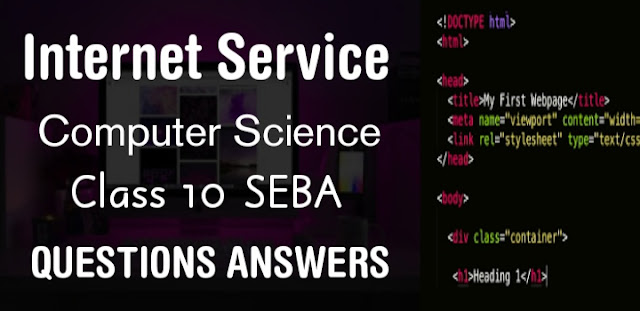






Thanks for sharing such information, The Students who are thinking about their career in Govt Jobs who should prepare for NABARD exams. I've mentioned the complete detailed here.
ReplyDeleteAnd while I can appreciate the intentions of an applicant with this response, I need to stop to tell you how wrong this is - to the recruiter with whom you are speaking, but more importantly, how much this will hinder your job search.profile
ReplyDeleteMy husband and i ended up being so relieved when Louis could finish off his investigation using the precious recommendations he gained while using the web pages. It’s not at all simplistic just to continually be releasing guidance that many the others could have been trying to sell. We really take into account we’ve got the website owner to appreciate for this. Most of the explanations you have made, the easy web site navigation, the relationships you can assist to create – it is all excellent, and it’s really letting our son and the family imagine that the situation is entertaining, and that’s exceedingly indispensable. Thanks for all the pieces! get more details
ReplyDeleteYour post is amazing Searching for long time your job is amazing Keep it up enable idm extension in chrome
ReplyDeleteThanks for a very interesting blog. What else may I get that kind of info written in such a perfect approach? I’ve a undertaking that I am simply now operating on, and I have been at the look out for such info. technical service
ReplyDeleteThank you ever so for you blog. Really looking forward to read more. Really Cool.
ReplyDeleteclick into> computer technicians
What on earth did we do before the invention of computer repair near me ? Unfortunately, it just takes one small thing to go wrong with your prized information-storing, entertainment-providing magical electronic device to force you to face this question head on. But before you start wondering how you're going to survive the time it will take to fix the computer, it's a smart move to get the ball rolling on the repairs first.
ReplyDeleteFrequently from home user to business professional face many issues regarding the computer. From our study we came across that most of the computer repair can be done without spending money, sitting at home. laptop repair near me will not only save your time and money but will enhance the system performance. Let's see how to proceed for computer repair.
ReplyDeleteFrequently from home user to business professional face many issues regarding the computer. From our study we came across that most of the laptop repair near me can be done without spending money, sitting at home. Computer repair will not only save your time and money but will enhance the system performance. Let's see how to proceed for computer repair.
ReplyDeleteVery good points you wrote here..Great stuff...I think you've made some truly interesting points.Keep up the good work. https://python.engineering/cybersecurity-for-dummies/
ReplyDeleteI high appreciate this post. It’s hard to find the good from the bad sometimes, but I think you’ve nailed it! would you mind updating your blog with more information? https://qualified.one/blog/design/best-laptop-for-artists/
ReplyDeleteI simply want to tell you that I am new to weblog and definitely liked this blog site. Very likely I’m going to bookmark your blog . You absolutely have wonderful stories. Cheers for sharing with us your blog. look here
ReplyDeleteYes i am totally agreed with this article and i just want say that this article is very nice and very informative article.I will make sure to be reading your blog more. You made a good point but I can't help but wonder, what about the other side? !!!!!!Thanks GAY FRIENDLY
ReplyDeleteVery efficiently written information. It will be beneficial to anybody who utilizes it, including me. Keep up the good work. For sure i will check out more posts. This site seems to get a good amount of visitors. app name ideas,
ReplyDeleteWhen you upload all your web site files to the server it goes live for all the public to see. https://onohosting.com/
ReplyDeleteI haven’t any word to appreciate this post.....Really i am impressed from this post....the person who create this post it was a great human..thanks for shared this with us.
ReplyDelete먹튀검증
Whatever a technician can do with control of your mouse and keyboard sitting in front of your computer, can also be done remotely over the internet. KombDev Philadelphia IT services
ReplyDeleteWhatever a technician can do with control of your mouse and keyboard sitting in front of your computer, can also be done remotely over the internet. KombDev Philadelphia IT services
ReplyDeletewhich recoveries travel time and cost of fuel with respect to even minor issues you really want to take your computer or PC to the maintenance place. KombDev Philadelphia onsite support
ReplyDeleteIn this case you will begin it is important, it again produces a web site a strong significant internet site: Computer network support
ReplyDeleteNext decide the computer type (or style) that turns out best for you. The kinds of computers are work area, PC, and tablet. These kinds of computers contrast in their size, movability, and usefulness.as mentioned here
ReplyDeleteA more complete hosting administration gives your shoppers to introduce scripts for applications, like substance the executives and gatherings.https://www.onohosting.com/
ReplyDelete